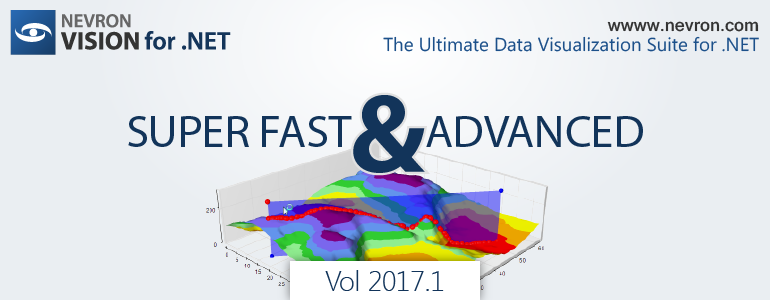
Wilmington, Delaware — Jun 06, 2017
Nevron Software announces the official release of Nevron Vision for .NET 2017.1 – the leading component suite for .NET data visualization!
The new release introduces great new features in
Nevron Chart for .NET to extend the data visualization capabilities of the most advanced .NET charting component.
Following is a summary of the new features introduced by the 2017.1 release:The Ternary Point series displays point in a ternary coordinate system. Each point is specified by its A, B and C values which sum to a constant.
The Ternary Bubble series displays bubbles in a ternary coordinate system. Each bubble is specified by its A, B and C values which sum to a constant and also has a fourth parameter that determines its size.
The Point Series now supports drop lines. Drop lines are lines which extend from the point X, Y, Z value to the chart walls. Optionally drop lines can extend to the axis Min, Max value or to a user specified value (drop lines origin).
The Bar Series now supports connector lines between adjacent bars.
The Float Bar Series now supports connector lines between adjacent bars begin / end values. In addition it also supports Gantt connector between the bar end value and one or more bars begin values. This feature allows you to easily display Gantt charts.
The Heat Map Series supports annotated contours. The user can specify the formatting of the contour value (elevation). the distance between labels along the contour, whether the labels orientation must follow the contour slope, whether the label should clip the contour line it annotates and others.
The Heat Map Series can generate a list of points that form the contour cross section which is defined by crossing the heat map with a plane defined by two points that lie on the map.
The grid surface supports extraction of the grid surface profile (cross section) which is generated by intersecting the surface with a horizontal plane or an arbitrary vertical cross plane.
The Step Line series supports intersection with arbitrary X or Y value.
The Annotation Drag Tool allows the user to interactively drag annotations attached to different chart anchors (data points, scale coordinates, legend items etc.).
The Range Selection Drag Tool allows the users to interactively drag and resize a range selection object.
This tool allows you to interactively select a 3D volume defined by four planes (left, top, right and bottom) that can be later used to quickly check whether a 3D point is contained in the volume enclosed by the selection planes.
This tool allows you to interactively zoom in or out an area of the panel.
Nevron Chart for WFP now has better WFP integration. The control has also has many new examples for WFP.
The new version features fixes all reported problems as well numerous small performance improvements in the control.
Nevron Vision for .NET now provides full support for Visual Studio 2017!
For a limited time* you can purchase Nevron Vision for .NET, or the separate components in the suite, with a 30% discount! Use the following discount coupon
NETVISION2017Vol1before you checkout!
PURCHASE NOW* Valid until 30th of June, 2017
Best Regards,
Nevron Support Team