|
Group: Forum Members
Last Active: 4 Years Ago
Posts: 4,
Visits: 17
|
The PDF export dialog allows me to select page size, however is does not appear to allow me to select landscape mode.
Is there a way to do this or is PDF export always locked into portrait mode?
Thanks in advance,
Jason
|
|
Group: Forum Members
Last Active: Last Week
Posts: 3,055,
Visits: 4,058
|
Hi, In order to export a diagram to a PDF document with landscape oriented pages, you should select Custom for paper size and revert the width and height of the paper size you are interested in. You can also select the Fit To Pages layout option if you want the whole diagram to fit to 1 page. Take a look at the following screenshot for a landscape oriented A4 sized pages: 73% of original size (was 689x19) - Click to enlarge 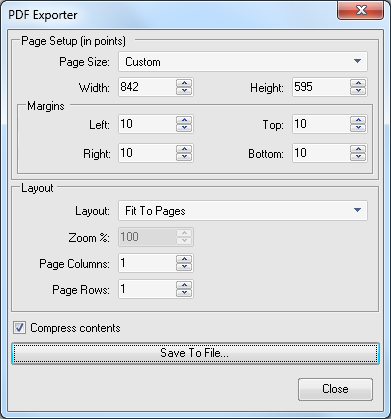 Best Regards,
Nevron Support Team
|