|
Group: Forum Members
Last Active: 8 Years Ago
Posts: 17,
Visits: 79
|
72% of original size (was 696x19) - Click to enlarge 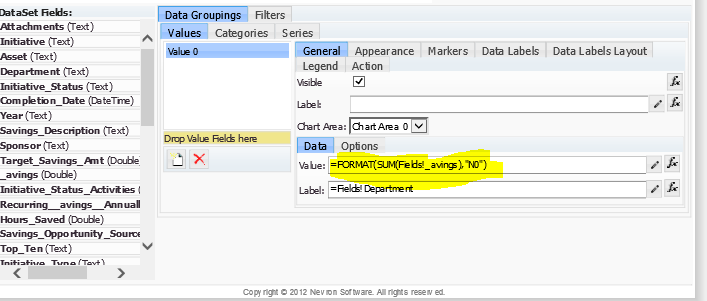 I am unable to pass formatted Values to the <value> option in Data Labels. See attached Data Grouping format syntax and Pie Chart. 72% of original size (was 696x19) - Click to enlarge 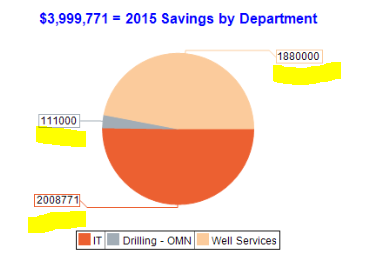
|
|
Group: Forum Members
Last Active: 2 Months Ago
Posts: 3,055,
Visits: 4,055
|
Hello Steve, Currently you can't use formatting on the Value field. You should pass the format expression in the Label field and use <label> for your Data Label -> Format field. With the next service pack of the Vision for SharePoint we will allow formatting of the Value through the Data Label Format Strings.
Best Regards,
Nevron Support Team
|
|
Group: Forum Members
Last Active: 8 Years Ago
Posts: 17,
Visits: 79
|
Great tip! Works well.
|