
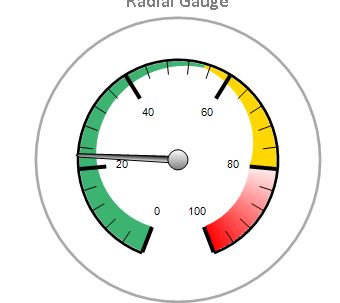
Hi
I'm playing around with gauges but can't work out how to change the distance between the axis ruler and the border. See the right hand image above. I'm using the inner ticks with the outer ticks turned off, but can't see any way to get the useful gauge portion to occupy more space within the border.
Resizing is also a major issue, the actual gauge part quickly reduces in size, leaving a border with a small area of black in the middle - see the left image above.
What setting am I missing?
Thanks
Kevin