Hi.
I am new to Nevron Vision for .Net. I am trying to generate a simple chart and these are codes used in ASP.NET and VB.NET parts:
ASP.NET:
<ncwc:NChartControl ID="PerOwnerRRR" runat="server" Width="420px" Height="320px"></ncwc:NChartControl>
VB.NET:
PerOwnerRRR.BackgroundStyle.FrameStyle.Visible = True
Dim title As NLabel = PerOwnerRRR.Labels.AddHeader("موجودی شرکت ها")
title.TextStyle.FontStyle = New NFontStyle("B Nazanin", 14, FontStyle.Italic)
title.TextStyle.ShadowStyle.Type = ShadowType.LinearBlur
Dim chart As NChart = PerOwnerRRR.Charts(0)
chart.Axis(StandardAxis.Depth).Visible = False
Dim linearScale As NLinearScaleConfigurator = TryCast(chart.Axis(StandardAxis.PrimaryY).ScaleConfigurator, NLinearScaleConfigurator)
Dim stripStyle As NScaleStripStyle = New NScaleStripStyle(New NColorFillStyle(Color.Beige), Nothing, True, 0, 0, 1, 1)
stripStyle.Interlaced = True
stripStyle.SetShowAtWall(ChartWallType.Back, True)
stripStyle.SetShowAtWall(ChartWallType.Left, True)
linearScale.StripStyles.Add(stripStyle)
Dim barSeries As NBarSeries = CType(chart.Series.Add(SeriesType.Bar), NBarSeries)
barSeries.Name = "موجودی شرکت ها"
barSeries.DataLabelStyle.Format = "<value>"
barSeries.Legend.TextStyle.FontStyle.EmSize = New NLength(8, NGraphicsUnit.Point)
barSeries.ShadowStyle.Type = ShadowType.GaussianBlur
barSeries.ShadowStyle.Offset = New NPointL(New NLength(3, NGraphicsUnit.Pixel), New NLength(3, NGraphicsUnit.Pixel))
barSeries.ShadowStyle.Color = Color.FromArgb(80, 0, 0, 0)
barSeries.ShadowStyle.FadeLength = New NLength(5, NGraphicsUnit.Pixel)
barSeries.DataLabelStyle.Visible = True
barSeries.BarShape = BarShape.SmoothEdgeBar
For i = 0 To owners.Count - 1
barSeries.AddDataPoint(New NDataPoint(sums2(i), owners(i).Name))
Next
barSeries.Legend.Mode = SeriesLegendMode.DataPoints
Dim styleSheet As NStyleSheet = NStyleSheet.CreatePredefinedStyleSheet(PredefinedStyleSheet.FreshMultiColor)
styleSheet.Apply(PerOwnerRRR.Document)
title.DockMode = PanelDockMode.Top
title.Padding = New NMarginsL(4, 6, 4, 6)
PerOwnerRRR.Legends(0).DockMode = PanelDockMode.Right
PerOwnerRRR.Legends(0).Padding = New NMarginsL(1, 1, 3, 3)
chart.BoundsMode = BoundsMode.Fit
chart.DockMode = PanelDockMode.Fill
chart.Padding = New NMarginsL(New NLength(3, NRelativeUnit.ParentPercentage), New NLength(3, NRelativeUnit.ParentPercentage), New NLength(3, NRelativeUnit.ParentPercentage), New NLength(3, NRelativeUnit.ParentPercentage))
Both parts are copy-pasted from examples accompanying installation source and configured according to my project. Sample website accompanying installation source works very well. But when I run my project, only a picture placeholder is displayed and browser (Google Chrome) says error 404 occurred loading resource (Image below)Both sums2 and owners lists contain 2 items at the time of test. Please help.
73% of original size (was 690x19) - Click to enlarge
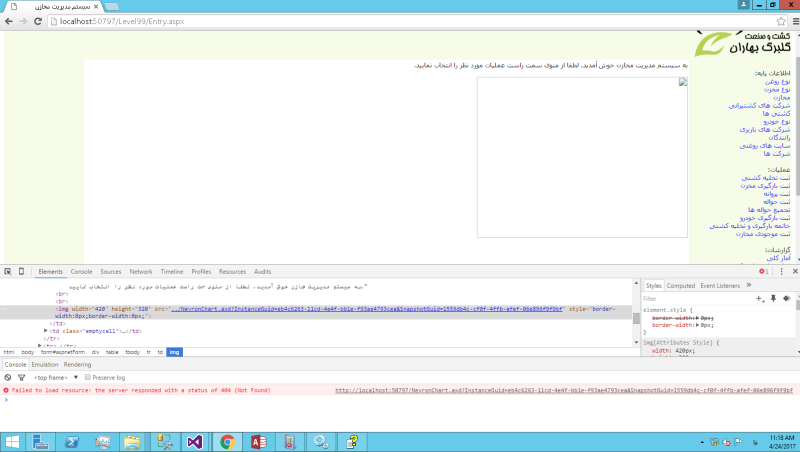
Thanks in advance.