|
Group: Forum Members
Last Active: 4 Years Ago
Posts: 59,
Visits: 77
|
Question: What command do I use to resize/scale a group programatically like the diagram view does when you drag the handle bars (i.e. obey ResizeInAggregate property of child shapes)? Explanation: I have a complex object of a main shape and several child shapes around it's perimeter. Like: 73% of original size (was 689x19) - Click to enlarge  The child shapes have all their ResizeInAggregate property set to RepositionOnly. So I only want to resize the main shape and re-position the child shapes. This works fine in the diagram view when I resize by dragging the handles: 73% of original size (was 689x19) - Click to enlarge 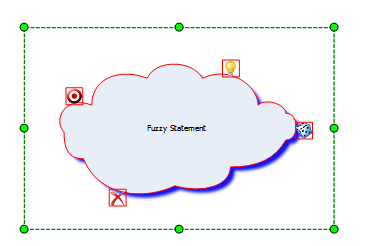 But at times I need to programatically do it. When I tried to scale the group with public virtual void Scale(CoordinateSystem system, float scaleX, float scaleY, NPointF pin); it scaled the child shapes and not just re-positioned them. Like it ignored the ResizeInAggregate property: 73% of original size (was 689x19) - Click to enlarge  I must be missing something. Thanks in advance.
|
|
Group: Forum Members
Last Active: Last Month
Posts: 3,055,
Visits: 4,055
|
Hi, Instead of Scale, use the ScaleModel method of the group. For example, to make the groups 2 times larger in both width and height, use the following code: group.ScaleModel(2, 2, group.ModelBounds.Center); group.ScaleModel(2, 2, group.ModelBounds.Center);
Best Regards,
Nevron Support Team
|