Thanks for the inline CSS tip. We are getting closer! However there seems to be persistent blank lines at the top of the message and I am not sure what is causing it. Here is a picture of what it looks like now followed by the html string:
73% of original size (was 687x19) - Click to enlarge
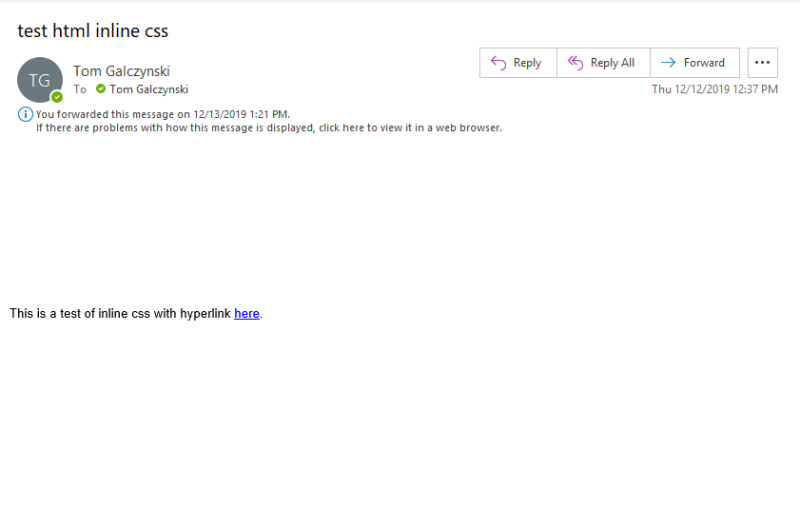
<!DOCTYPE html>
<html>
<head>
<meta charset="utf-8" />
</head>
<body style="text-align:left;direction:ltr;vertical-align:top;color:#000000;visibility:visible;border-collapse:separate;border-spacing:0 0;border:none;font:normal normal 10pt/1 'Arial',sans-serif;text-decoration:none;margin:0;padding:0;clear:none;float:none;text-indent:0;page-break-before:auto;page-break-after:auto;position:static;">
<section style="text-align:left;direction:ltr;vertical-align:top;color:#000000;visibility:visible;border-collapse:separate;border-spacing:0 0;border:none;font:normal normal 10pt/1 'Arial',sans-serif;text-decoration:none;margin:0;padding:0;clear:none;float:none;text-indent:0;page-break-before:auto;page-break-after:auto;position:static;">
<p style="text-align:left;direction:ltr;vertical-align:top;color:#000000;visibility:visible;border-collapse:separate;border-spacing:0 0;border:none;font:normal normal 10pt/1 'Arial',sans-serif;text-decoration:none;padding:0;clear:none;float:none;text-indent:0;page-break-before:auto;page-break-after:auto;position:static;margin:8px 0;">
<span style="color:#000000;visibility:visible;border:none;text-decoration:none;font:normal normal 10pt/normal 'Arial',sans-serif;">This is a test of hyperlink </span><a href="
http://www.asdsoftware.com" target="_self" style="visibility:visible;border:none;font:normal normal 10pt/normal 'Arial',sans-serif;color:#0000ff;text-decoration:underline;">here</a><span style="color:#000000;visibility:visible;border:none;text-decoration:none;font:normal normal 10pt/normal 'Arial',sans-serif;">.</span>
</p>
</section>
</body>
</html>
Is there some other save setting perhaps I can try to eliminate those blank lines? The html code opened up in a browser and also in the Nevron control doesn't show those blank lines at all so I'm thinking it is due to some auto-formatting aspect perhaps???
Thanks so much for your help!