|
Author
|
Message
|
|
Tom Galczynski
|
 Posted 6 Years Ago
Posted 6 Years Ago
|
|
Group: Forum Members
Last Active: 5 Years Ago
Posts: 29,
Visits: 87
|
Hello . I ' m using the NRichTextView control and am trying to insert a hyperlink into my document and saved it to RTF .& nbsp ; The hyperlink is fine ( shows up as a link ) in my document , but when I save it to rtf string / file , the link is lost . I ' ve attached the resulting rtf file which in the control was just two lines " test text " and " test link " which the latter was a hyperlink to www . asdsoftware . com .& nbsp ; After saving to RTF the hyperlink is gone . Previously I posted about an issue with saving tables to RTF and you resolved that by having me add &# 100 ; ocument . Evaluate () prior to my call to SaveToStream . Maybe there is something similar to fix this ? Thanks !
|
|
|
|
|
Nevron Support
|
|
|
Group: Forum Members
Last Active: Last Month
Posts: 3,055,
Visits: 4,055
|
Hi Tom , This looks like a problem with the control which we ' ll be looking to address in the upcoming 2019 release we ' re about to launch next month . It currently works in HTML and DOCX export formats only . We also want to include PDF and RTF to that list .
Best Regards,
Nevron Support Team
|
|
|
|
|
Tom Galczynski
|
|
|
Group: Forum Members
Last Active: 5 Years Ago
Posts: 29,
Visits: 87
|
Hi. Just checking if there has been any update on this issue?:
"...we'll be looking to address in the upcoming 2019 release we're about to launch next month..."
Has this been released yet?
Thanks!
Tom Galczynski
|
|
|
|
|
Tom Galczynski
|
|
|
Group: Forum Members
Last Active: 5 Years Ago
Posts: 29,
Visits: 87
|
Hello. Has this been resolved in a new release? If so can you provide a link?
Thanks very much.
|
|
|
|
|
Nevron Support
|
|
|
Group: Forum Members
Last Active: Last Month
Posts: 3,055,
Visits: 4,055
|
Hi Tom , We ' ve resolved the issue with the PDF export and will try to fix the RTF export as well for the upcoming release which should happen very soon . We ' ve made many improvements in the text control especially in the way tables are edited .
Best Regards,
Nevron Support Team
|
|
|
|
|
Nevron Support
|
|
|
Group: Forum Members
Last Active: Last Month
Posts: 3,055,
Visits: 4,055
|
Hi Tom , Just a short note the RTF Hyperlink export is implemented in the upcoming release ...
Best Regards,
Nevron Support Team
|
|
|
|
|
Tom Galczynski
|
|
|
Group: Forum Members
Last Active: 5 Years Ago
Posts: 29,
Visits: 87
|
Thanks .& nbsp ; Do you have an ETA for the release that fixes the rtf / link issue ? Also , I am having a problem using html format to send an email message .& nbsp ; Using the control , I am adding a line of text with a hyperlink and saving it to the Body of a MailMessage object .& nbsp ; The html code generated by the control is this : & lt ;! DOCTYPE html & gt ;& lt ; meta http - equiv =" Content - Type " content =" text / html ; charset = us - ascii "& gt ;& lt ; br & gt ;& lt ; html & gt ;& lt ; br & gt ;& lt ; head & gt ;& lt ; br & gt ;& lt ; br & gt ;& lt ; style type =" text / css "& gt ;& lt ; br & gt ;. n1 { text - align : left ; direction : ltr ; vertical - align : top ; border - collapse : separate ; border - spacing : 0 0 ; font : normal normal 10pt / 1 ' Arial ', sans - serif ; padding : 0 ; clear : none ; float : none ; text - indent : 0 ; page - break - before : auto ; page - break - after : auto ; position : static ;}& lt ; br & gt ;. n4 { color :# 000000 ; text - decoration : none ;}& lt ; br & gt ;. n5 { visibility : visible ; border : none ;}& lt ; br & gt ;. n11 { margin : 0 ;}& lt ; br & gt ;. n19 { margin : 8px 0 ;}& lt ; br & gt ;. n20 { font : normal normal 10pt / normal ' Arial ', sans - serif ;}& lt ; br & gt ;. n21 { color :# 0000ff ; text - decoration : underline ;}& lt ; br & gt ;& lt ; br & gt ;& lt ;/ style & gt ;& lt ; br & gt ;& lt ;/ head & gt ;& lt ; br & gt ;& lt ; body class =" n1 n4 n5 n11 "& gt ;& lt ; br & gt ;& lt ; section class =" n1 n4 n5 n11 "& gt ;& lt ; br & gt ;& lt ; p class =" n1 n4 n5 n19 "& gt ;& lt ; br & gt ;& lt ; span class =" n4 n5 n20 "& gt ; This message has a hyperlink & lt ;/ span & gt ;& lt ; a href =" http://www.asdsoftware.com" target =" _self " class =" n5 n20 n21 "& gt ; here & lt ;/ a & gt ;& lt ; span class =" n4 n5 n20 "& gt ;.& lt ;/ span & gt ;& lt ; br & gt ;& lt ;/ p & gt ;& lt ; br & gt ;& lt ;/ section & gt ;& lt ; br & gt ;& lt ;/ body & gt ;& lt ; br & gt ;& lt ;/ html & gt ;& lt ; br & gt ; When I receive the message in Outlook , it looks like this : 73% of original size (was 687x19) - Click to enlarge 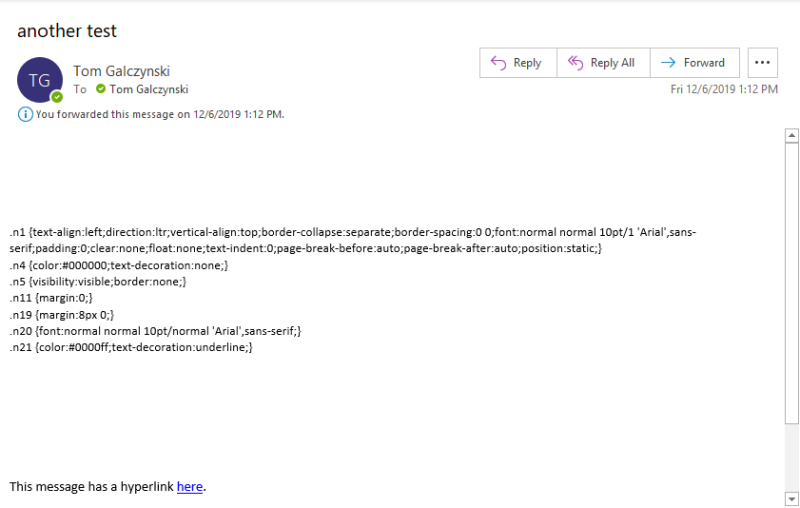 If I save the html source to a file and open in a browser it shows the text and hyperlink ok but with a number of blank lines beforehand .& nbsp ; Can you see anything in the html code that may be causing this ? Maybe there is some control setting I need to use so that those formatting lines don ' t appear ???& nbsp ; Thanks for all your help !
|
|
|
|
|
Nevron Support
|
|
|
Group: Forum Members
Last Active: Last Month
Posts: 3,055,
Visits: 4,055
|
Hello , We would like to inform you that Nevron Open Vision 2019 . 1 is now live . For more information about the new features and improvements in this release , please visit : https://www.nevron.com/company-news-and-events.aspxRegarding the issue with the HTML in Outlook , maybe Outlook does not support CSS classes properly . Please instruct the NOV rich text control to inline the CSS styles into the HTML tags . For an example , check out the following documentation topic ( see the last code example ): NOV Rich Text - HTML Import and Export
Best Regards,
Nevron Support Team
|
|
|
|
|
Tom Galczynski
|
|
|
Group: Forum Members
Last Active: 5 Years Ago
Posts: 29,
Visits: 87
|
Thanks for the inline CSS tip .& nbsp ; We are getting closer !& nbsp ; However there seems to be persistent blank lines at the top of the message and I am not sure what is causing it .& nbsp ; Here is a picture of what it looks like now followed by the html string : 73% of original size (was 687x19) - Click to enlarge 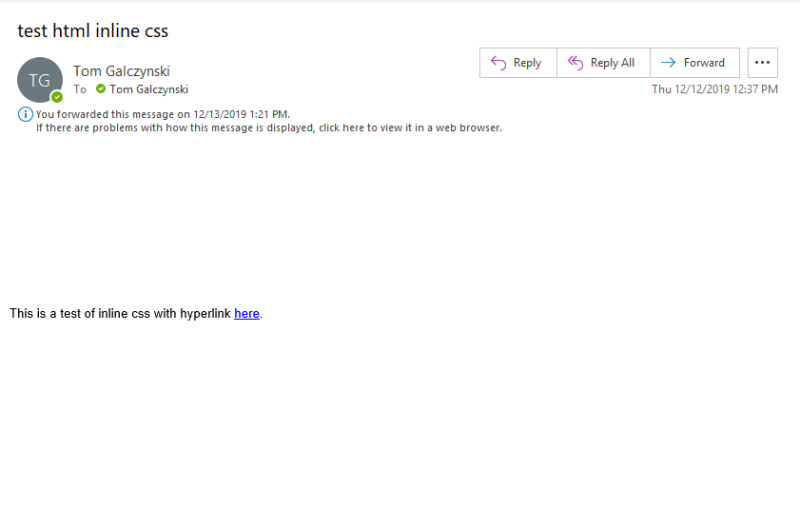 & lt ;! DOCTYPE html & gt ; & lt ; html & gt ; & lt ; head & gt ; & lt ; meta charset =" utf - 8 " /& gt ; & lt ;/ head & gt ; & lt ; body style =" text - align : left ; direction : ltr ; vertical - align : top ; color :# 000000 ; visibility : visible ; border - collapse : separate ; border - spacing : 0 0 ; border : none ; font : normal normal 10pt / 1 ' Arial ', sans - serif ; text - decoration : none ; margin : 0 ; padding : 0 ; clear : none ; float : none ; text - indent : 0 ; page - break - before : auto ; page - break - after : auto ; position : static ;"& gt ; & lt ; section style =" text - align : left ; direction : ltr ; vertical - align : top ; color :# 000000 ; visibility : visible ; border - collapse : separate ; border - spacing : 0 0 ; border : none ; font : normal normal 10pt / 1 ' Arial ', sans - serif ; text - decoration : none ; margin : 0 ; padding : 0 ; clear : none ; float : none ; text - indent : 0 ; page - break - before : auto ; page - break - after : auto ; position : static ;"& gt ; & lt ; p style =" text - align : left ; direction : ltr ; vertical - align : top ; color :# 000000 ; visibility : visible ; border - collapse : separate ; border - spacing : 0 0 ; border : none ; font : normal normal 10pt / 1 ' Arial ', sans - serif ; text - decoration : none ; padding : 0 ; clear : none ; float : none ; text - indent : 0 ; page - break - before : auto ; page - break - after : auto ; position : static ; margin : 8px 0 ;"& gt ; & lt ; span style =" color :# 000000 ; visibility : visible ; border : none ; text - decoration : none ; font : normal normal 10pt / normal ' Arial ', sans - serif ;"& gt ; This is a test of hyperlink & lt ;/ span & gt ;& lt ; a href =" http://www.asdsoftware.com" target =" _self " style =" visibility : visible ; border : none ; font : normal normal 10pt / normal ' Arial ', sans - serif ; color :# 0000ff ; text - decoration : underline ;"& gt ; here & lt ;/ a & gt ;& lt ; span style =" color :# 000000 ; visibility : visible ; border : none ; text - decoration : none ; font : normal normal 10pt / normal ' Arial ', sans - serif ;"& gt ;.& lt ;/ span & gt ; & lt ;/ p & gt ; & lt ;/ section & gt ; & lt ;/ body & gt ; & lt ;/ html & gt ; Is there some other save setting perhaps I can try to eliminate those blank lines ?& nbsp ; The html code opened up in a browser and also in the Nevron control doesn ' t show those blank lines at all so I ' m thinking it is due to some auto - formatting aspect perhaps ??? Thanks so much for your help !
|
|
|
|
|
Nevron Support
|
|
|
Group: Forum Members
Last Active: Last Month
Posts: 3,055,
Visits: 4,055
|
Hello , We created an HTML file with your HTML code and it works fine in all browsers , including Internet Explorer 11 as shown below : 73% of original size (was 687x19) - Click to enlarge 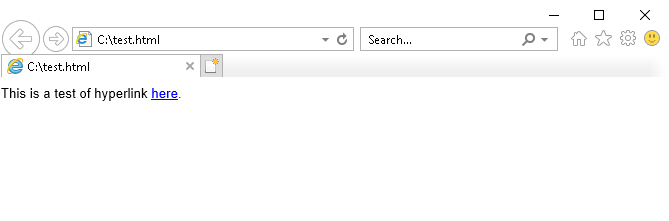 Maybe Outlook centers the content vertically and that is why it looks like on your screenshot . You can test this by adding a border to the paragraph element . You can do this either in the original document or in the style attribute of the p tag by replacing " border : none " with " border : 2px solid red ;".
Best Regards,
Nevron Support Team
|
|
|
|