Product Type [OpenVision]
Edition Type [Enterprise]
1. Create a new document
2 Add mail merge datasource (see code below)
3 insert a couple of fields
4. Save the document (docx format)
5. Close the program
6 Open the document i receive this error
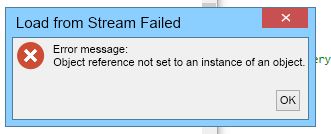
I use the following code to set a documents mailmerge datasource
nRichTextViewWithCommandBarsControl1.Widget.View.Content.MailMerge.DataSource = new NDBMailMergeDataSource(Nevron.Nov.Data.ENDbConnectionType.SqlServer, "Data Source=localhost;Initial Catalog=mydb;Integrated Security=True", "exec moduleDocumentMergeDataGet 1,3"); ;
This error occurs when also if i use the nevron "Select data source" dialog to select a datasource
Your help is greatly appreciated.
Mike Willis