|
Group: Forum Members
Last Active: Last Month
Posts: 3,055,
Visits: 4,055
|
Hi Joern , You can ' t switch from one tool to another while the first one is still active . You can do so only if this is implemented as a single tool . In general the event handling mechanism in the chart is as follows : 1 . The control dispatches the mouse event to all tools in the collection ( in the order they appear there ). If a tool wants to become active ( for example a drag tool like the range selection ) it cancels the event and then becomes the active tool .& nbsp ; 2 . After a tool is activated all other tools do not receive mouse events 3 . When the tool deactivates the whole process starts again from 1 .& nbsp ; We hope this helps - let us know if you have any questions or meet any problems with the implementation .
Best Regards,
Nevron Support Team
|
|
Group: Forum Members
Last Active: Last Year
Posts: 86,
Visits: 221
|
Hi Experts , I have a Chart where I want to have a zoom tool - but which allows the user after some zooming to activate range selection ( via extra button ) -& gt ; then select a range using & nbsp ; NRangeSelectionM oveResizeTool -& gt ; then save the selected range values -& gt ; switch back to zoom mode I have implemented a zoom tool and the NRangeSelectionM oveResizeTool : 73% of original size (was 689x19) - Click to enlarge 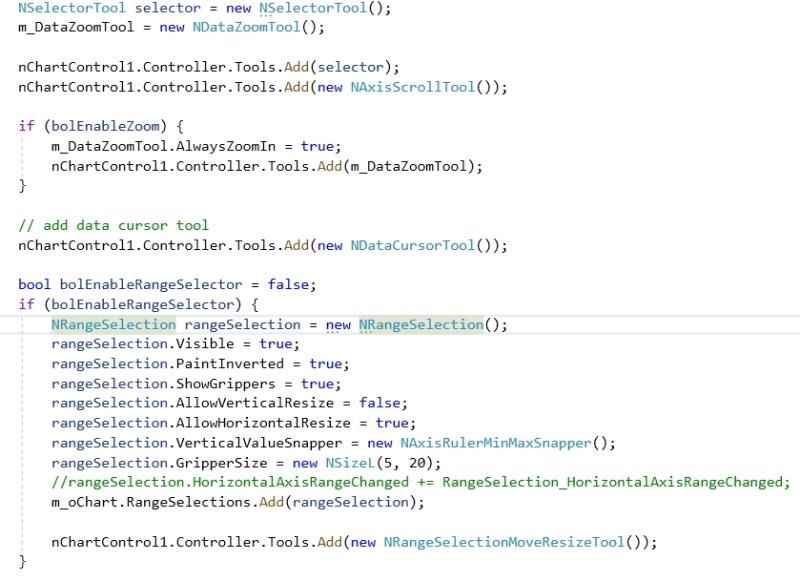 So how can I switch between zoom and NRangeSelectionM oveResizeTool ? Thanks for your help , best regards , Joern
|