|
Group: Forum Members
Last Active: 11 Years Ago
Posts: 5,
Visits: 28
|
Hi
I'm using a Scatter XY line chart with three values vs time-category lines. The primary x-axis labels are scaled to show years only (see first attachment) and formatted the same (Values Grouping Editor -> Label: =Format(Fields!Date.Value,"yyyy"))
How do I group the Data Labels to display only on the Major Ticks (only years).
Attached is
1. Primary X Settings to group major ticks by year
2. chart with all data labels showing for one value line
3. settings attempt to group data labels by year, but not working
|
|
Group: Forum Members
Last Active: Last Month
Posts: 3,055,
Visits: 4,055
|
Hello Alan, It seems that the attachments are missing. Can you try re-adding them?
Best Regards,
Nevron Support Team
|
|
Group: Forum Members
Last Active: 11 Years Ago
Posts: 5,
Visits: 28
|
Hi I solved the previous issue by using the settings under Axis -> Scale -> Numeric Tab -> Step Mode "custom" -> Custom Step "Year". (only saw your reply recently, so apologies). I have another issue you may be able to help with. I'm still using the xy scatter and grouping on effective date to give the following graph: 73% of original size (was 694x19) - Click to enlarge 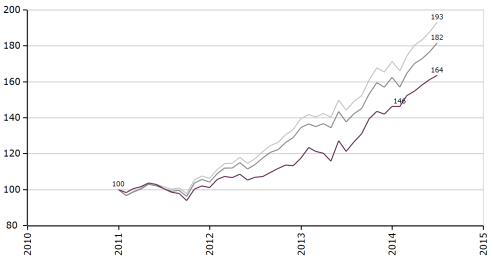 with these settings: 73% of original size (was 694x19) - Click to enlarge 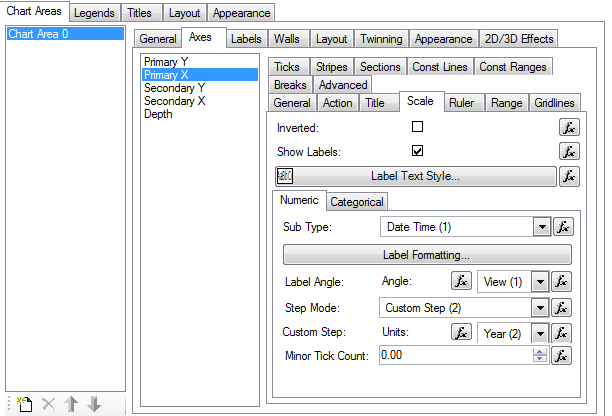 The problem is the space before the 2011 label. This happens because the data starts late in the year and the step is by "year". The client wants the label next-to the y-axis with no space before. I've tried changing the custom step to "month", but then each month has it's own label: 73% of original size (was 694x19) - Click to enlarge 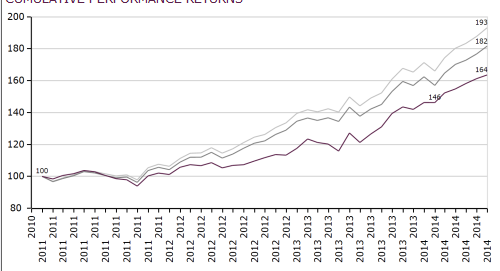 I've also tried formatting the label with "=IIf(Month(Fields!EffectiveDate.Value) mod 12 = 0, "yyyy","")", but no success. Any ideas?
|
|
Group: Forum Members
Last Active: 11 Years Ago
Posts: 5,
Visits: 28
|
Found the solution. Keep custom step in 1 year units and add a "Begin" under the Range tab. The reason it didn't work before is because the begin date needs to be formatted. =First(Fields!EffectiveDate.Value, "Dataset") does not work, but this does: =Format(First(Fields!EffectiveDate.Value, "Dataset"),"yyyy-MM-dd")
|