Hi Experts,
I have a TriangulatedSurface Chart with a
legend with custom colouring and I just want to
change the
text of the first
legend entry ("-1000,00 - 0,00") of the chart below to "NaN":
73% of original size (was 691x19) - Click to enlarge
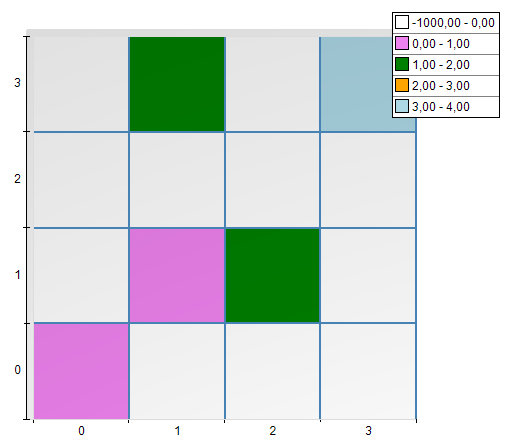
The Chart
legend has been setup with the following:
N
LegendItemCellData
legendItemCellData = null;
N
Legend o
Legend = _o
Legend;
o
Legend.Data.Items.Clear();
o
Legend.Mode =
LegendMode.Automatic; //Manual Mode doesnt quite work
nSeries.AutomaticPalette = false;
nSeries.Palette.Clear();
//first Palette entry is NaN
nSeries.Palette.Add(-1000, Color.White);
legendItemCellData = new N
LegendItemCellData();
legendItemCellData.
Text = "NaN";
legendItemCellData.MarkFillStyle = new NColorFillStyle(Color.White);
legendItemCellData.MarkShape =
LegendMarkShape.Rectangle;
legendItemCellData.MarkLineStyle = new NStrokeStyle(Color.White);
o
Legend.Data.Items.Add(
legendItemCellData);
foreach (double f in _PlotData.ColorPalette.Keys) {
Color oColor = _PlotData.ColorPalette[f];
nSeries.Palette.Add(f, oColor);
legendItemCellData = new N
LegendItemCellData();
//
legendItemCellData.
legendItemCellData.
Text = "> " + f.ToString("G4"); //in Automatic Mode Ignored
legendItemCellData.MarkFillStyle = new NColorFillStyle(oColor);
legendItemCellData.MarkShape =
LegendMarkShape.Rectangle;
legendItemCellData.MarkLineStyle = new NStrokeStyle(Color.White);
o
Legend.Data.Items.Add(
legendItemCellData);
}
The only way I have found is to set the
legend to Manual mode ( o
Legend.Mode =
LegendMode.Manual) - but this is somehow awkward since I cant get the ManualMode running in the way I want - besides I have togenerate the
text for the ranges then manual as well - but I am quite satisfied with the automatic
text for the label.
So is there a way to
change just the first
text entry of the
legend after the
legend has been created in Automatic-Mode?
Thanks for your help,
Joern