Hi!
We are seeing some buggy behavior from the nice “Pan and Zoom” tool in Nevron Diagram ver. 10.6.23.12.
We are hoping there might be a work-around or setting or some such that will fix or avoid
this behavior.
To reproduce it, scatter a few shapes on a document.
Then drag out the red viewport box to where it is showing the whole page, at least in one dimension.
Then drag the middle of the red box to left or right such that it then snaps back to the page (since there’s no point in showing dead space).
So, at that point you might look something like my first screenshot.
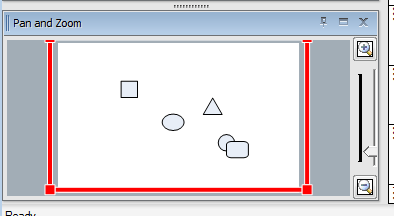
Now suppose you want to zoom in on the lower right quadrant of the diagram.
So, you drag the upper left corner of the box down to roughly the middle of the page.
See my second screenshot…
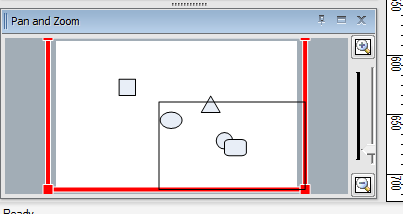
notice that the user is expecting to end up with the oval in the upper left corner of the view.
When you let go of the upper left corner, the red box stays the size you dragged it, but it does NOT stay where you dragged it… instead it snaps back up to the upper left quadrant of the page. See my third screenshot.
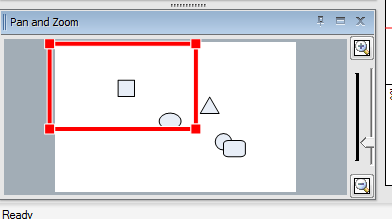
That is the buggy, annoying behavior we want to avoid.
Are there some settings or perhaps some Diagram state or whatever that would get it behaving properly.
(“Proper” would be that if the user resizes the red box in any direction, it should stay precisely where they put it. See my fourth screenshot for what would have been expected.)
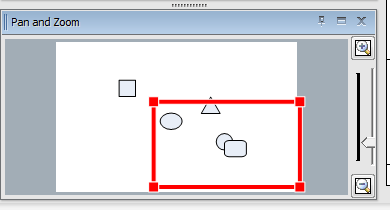
NOTE: After this initial buggy behavior, if you keep playing with it within the page, it will tend to behave properly.
But if you ever do something that causes it to snap back onto the page (which is a proper thing to do), then the next time you resize the red box, it will not stay put, but instead will bounce to a different position. So, that fact gives me some hope that there’s some state we might be able to programmatically set to where it consistently gives us that proper behavior.
Thanks,
Brian