Hi Experts,
SnippetI want to display grid based measurement data (X: 1,2,3.. Z:1,2,3) but with empty data points and no interpolation at all between data points.
So far I found a way to do it with NTriangulatedSurfaceSeries - here is a rough example with just 4 data points - where one data point is empty:
74% of original size (was 682x19) - Click to enlarge
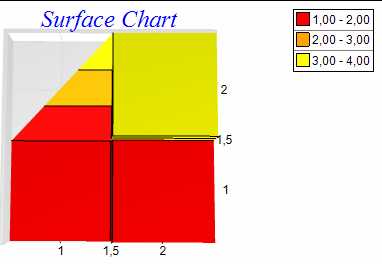
Unfortunatly, I could not find a way to handle empty data points.
The upper left square should be completly empty since all corner values are NaN - but it isnt.
Is there a way to achieve this?
Or is there even an easier and better way than using Triangulated surface chart ? Basically I have transformed each measured data point to 4 points representing the points very close to the corner of the measured data point within the measurement grid - for example measurement point represented by the upper right yellowish square (X=2, Z=2 with value 3.1) is transformed to:
Snippetsurface.XValues.AddRange( new double[] {1.51, 1.51, 2,49, 2.49} );Snippetsurface.ZValues.AddRange( new double[] {1.51, 2.49, 1.51, 2.49});Snippetsurface.Values.AddRange( new double[] {3.1, 3.1, 3.1 , 3.1});This approach works (except for empty data points which are double.NaN) - but looks clumsy
somehow ...
Thanks a lot for your help,
Joern